How to Fix Msvcr100.dll Not Found or Missing Errors msvcr100.dll download windows10
Msvcr100.dll errors are caused by situations that lead to the removal or corruption of the msvcr100 DLL file.
In some cases, msvcr100.dll errors could indicate a registry problem, a virus or malware issue or even a hardware failure.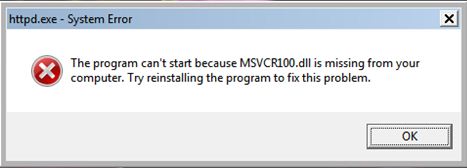
Download msvcr100 DLL file (from Microsoft)
There are several different ways that msvcr100.dll errors can show up on your computer. Here are of the more common ways that you might see msvcr100.dll errors:
If you are infected with viruses or malware, this method will not solve it.
English US Microsoft Download Page MSVCR100.DLL
Japan Microsoft Download Page x86 (32bit) MSVCR100.DLL
Japan Microsoft Download Page x64 (64bit) MSVCR100.DLL
Do not download msvcr100.dll from a “Non-Microsoft" website. There are many reasons why downloading a DLL file is a bad idea. If you need a copy of msvcr100.dll, it’s best to obtain it from its original, legitimate source.
Install msvcr100 DLL file
Please copy msvcr100.dll to “c:\windows".
Also, if this does not work, you can think of hardware problems, advances in viruses, and progress in malware. Please consult with a personal computer repair specialist to solve.

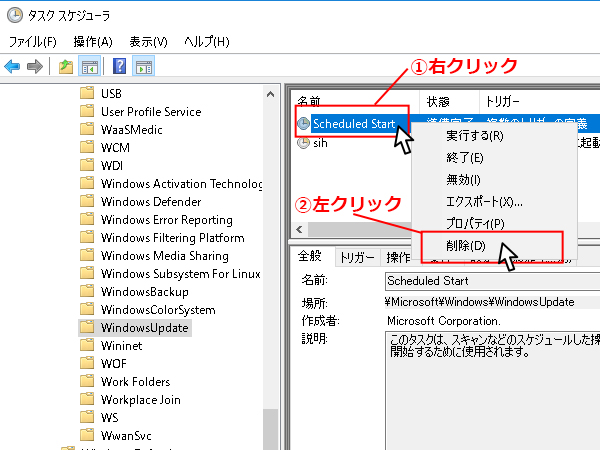
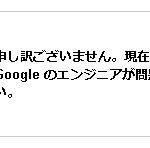




ディスカッション
コメント一覧
まだ、コメントがありません